Make Better Decisions: Top 4 Tools for Data Analysis in Business


Share this article

Are you making calculated decisions based on data or are you relying on your gut feeling? Well, it’s true that ‘gut feeling’ is what many risk-taking entrepreneurs use when making important decisions. But it may not always be your best bet.
You see, there is a time when one should just take risks and get things done. However, sometimes, it’s better to hire a data analyst, gather as much data as possible, and use a top-notch data analysis tool to get valuable insights.
In this article, we will discuss the top 4 data analysis tools that both business analysts and business owners can use.
So, let’s dive into it.
You see, there is a time when one should just take risks and get things done. However, sometimes, it’s better to hire a data analyst, gather as much data as possible, and use a top-notch data analysis tool to get valuable insights.
In this article, we will discuss the top 4 data analysis tools that both business analysts and business owners can use.
So, let’s dive into it.
1. Qlik
Qlik is a business analytics platform founded by Staffan Gestrelius and Björn Berg in 1993—yes, it’s been there for a while. Currently spearheaded by CEO Mike Capone, the company is headquartered in Pennsylvania, USA. With powerful products like QlikView and QlikSense, the company is renowned worldwide among data analysts.

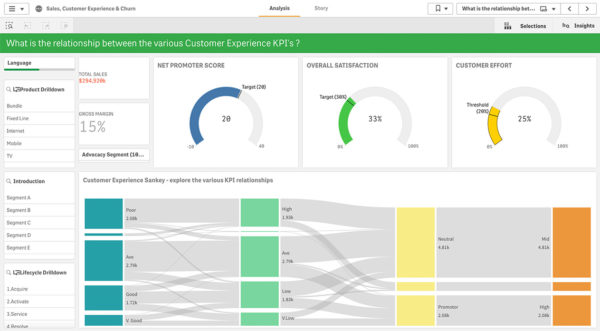
Features
- Real-time analytics: With the help of real-time (most recent) information, users can quickly analyze the situation and take useful actions. Monitoring real-time data with Qlik is really convenient and users can keep an eye on multiple metrics easily. Qlik can also send alerts when data changes so users can take action as soon as they’re notified.
- Data visualization: With Qlik’s state-of-the-art visualization, users can easily spot trends and patterns, which makes analyzing complex data relatively easier. From charts to maps, Qlik can present data in a highly efficient way.
- Data security: Data breaches are no joke. But rest assured, Qlik’s security features are some of the best in the market when it comes to preventing unauthorized access. With features like user authentication and role-based access controls, Qlik ensures that your data remains in the hands of authorized people only.
- Automatic data modeling: Qlik’s data modeling and relationship discovery can be particularly time-saving. Qlik’s advanced systems can discover relationships between data sets automatically. Goodbye, stressful manual data modeling.
Price
As far as pricing is concerned, Qlik Sense Business costs $30 per month. However, the price of Qlik Sense Enterprise SaaS, a premium cloud solution by Qlik, is not listed publicly.Who is it for?
Qlik’s products are ideal for the following users:- Small to large businesses
- Financial analysts
- Business analysts
- Sales and marketing professionals
- Data scientists and analysts
KEY TAKEAWAYS
- Qlik, a business analytics platform founded in 1993, offers real-time analytics, data visualization, data security, and automatic data modeling./li>
- Founded in 2003, Tableau offers a drag-and-drop interface, advanced data blending, and customizable dashboards. It is also optimized for mobile in case users want to work on data on the go.
- Google Analytics is a free platform that offers real-time reporting as well as e-commerce tracking. It integrates well with many third-party platforms, so it’s a very useful tool in data analysis.
- Microsoft’s Power BI’s inbuilt AI and machine learning capability can help you get insights that may not be immediately apparent with just data in hand.
- Freelance data analysts can get access to high-paying clients through online consulting platforms.
2. Tableau
Founded in 2003 in California, Tableau Software is an interactive data visualization software company currently headquartered in Seattle. Fun fact: The parent organization of this company is Salesforce, which is one of the most famous CRM platforms in the world.


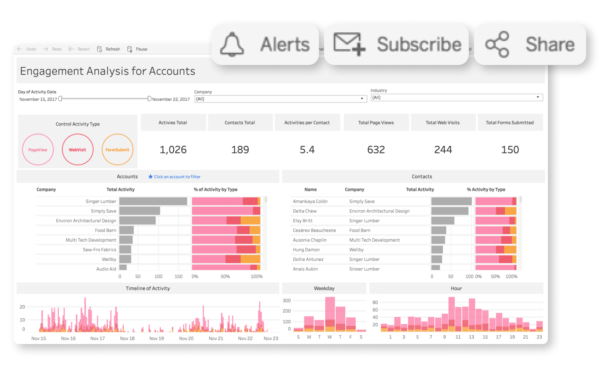
Features
- Drag-and-drop: You don’t have to be a software developer to make the most of Tableau. This platform offers a convenient drag-and-drop interface to create professional-looking data visualizations and dashboards.
- Mobile use: We live in an age where we have to make professional decisions on the go. Well, fortunately, Tableau is optimized for mobile, making it easy to access and interpret complex data from anywhere.
- Advanced data blending: Tableau enables users to blend data from many different sources. This means that you can bring in secondary data and also view primary data all under one platform. From spreadsheets to cloud-based data, you can combine it all.
- Customizable dashboards: Tableau lets you create an interactive dashboard that enables easier data interpretations. You can add features like web pages, blank objects, navigation spaces, and extensions.
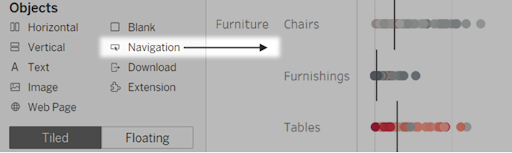
Price
The pricing of Tableau depends on what product you use. Here are the three main options:- Tableau Viewer: This version is the best for users who only need to view and interact with dashboards. It costs $15 a month per user.
- Tableau Explorer: Users who want to explore and analyze data without actually creating their own dashboards should go for Explorer. It costs $42 a month per user.
- Tableau Creator: This is the full functionality version of Tableau that allows users to create as well as share data stories and dashboards. It costs $70 a month per user.
Who is it for?
Tableau’s various versions are suitable for the following:- Business intelligence professionals
- Data scientists
- Decision-makers
- Sales and marketing teams
- Clients
- Retailers
- Healthcare providers
3. Google Analytics (and Analytics 360)
Since we’re talking about business analysis tools, how can we not mention Google Analytics? So, let’s start with the features.

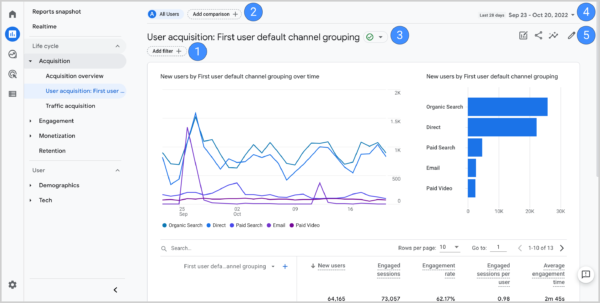
Features
- Security: Google Analytics 360 protects websites with (Secure Socket Layer) SSL technology. There’s no doubt that when it comes to privacy and security, Google is one of the best. So, don’t worry, your website tracking transactions and visitors’ information is highly secure with Google Analytics.
- Real-time reporting: Analytics can show you how many visitors are there on your website at any given time in real-time. This can be really useful when measuring campaigns and promotions.
- Integration with third-party platforms: Google Analytics is a total boss when it comes to multiple third-party integrations. It will integrate with almost any mainstream CRM tool or platform—Shopify, Amazon, Stripe, Salesforce—you name it. So, even though you may be using other CRM platforms, e-commerce sites, or data visualization platforms, you can still take advantage of Google Analytics.
- E-commerce tracking: This is one of the biggest strengths of Google Analytics. With this platform, you can track transactions across multiple channels and also get detailed insights into shopping behavior. You can also analyze the performance of products and use that information to optimize marketing and pricing strategy.
Price
Google Analytics is free! Yes, 100% free. And because it can integrate with so many platforms, you should use Google Analytics to collect more data in conjunction with other paid platforms. However, another version called Google Analytics 360 comes with a price—a hefty one, too. According to some sources, the price starts at a whopping $150,000 a year. Sure, many more features are included, but if you don’t need them, even the free version works wonders.Who is it for?
- Website owners
- Digital marketers
- E-commerce businesses
- Content creators
- Data analysts
- And basically any business with an online presence
4. Power BI
Power BI is a data visualization beast developed by Microsoft. A part of the Microsoft Power Platform, it was initially released in 2011. Even though it’s newer than some platforms mentioned in this article, it rose to popularity quickly and is used by more than 5 million people.

By the way, if you’re a freelance data analyst who has worked with top consulting firms or blue-chip companies, we may have exciting projects for you. Here at Consultport, we can connect freelance consultants and professionals with high-paying clients. If this sounds exciting to you, just take a look at the “For Consultants” section of our website and send us an email if you meet the requirements.
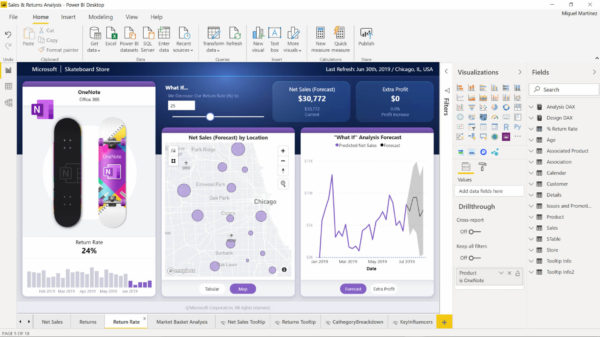
Features
- AI and machine learning: Power BI has inbuilt AI and machine learning capabilities. Whether it’s natural language query, key driver analysis, and sentiment analysis, you can do it all with Power BI. This means that you’ll also be able to get insights that may not be apparent to you with just the available data in your hands.
- Custom visuals: Power BI offers its users a library full of customizable and open-source data visualization tools. You can develop your own Power BI custom visuals using developer tools, then test and debug them, and get them certified by Microsoft. It’s a bit of work, but it’ll be worth it in the end if you play your cards right.
- Data security: Microsoft takes security very seriously. According to their website, over 3,500 of the world's top security researchers, in collaboration with powerful AI models, work hard to protect customers against threats daily. In fact, Microsoft sends over 6.5 trillion signals every day to protect customers from online threats.
- Data modeling: Power BI has impressive data modeling capabilities which can make your life as a business analyst a lot easier. The platform enables you to shape, transform, and combine data from multiple sources into a unified data model. So, you can create relationships between tables, create calculated columns and measures, and use advanced data transformation techniques to squeeze all insights from your data. Impressive!
Price
- Power BI Pro: $10 per user per month. This version is ideal for sharing and collaboration.
- Power BI Premium: From $20 per user to $4995 per capacity per month.
Who is it for?
- Business analysts
- Data analysts and scientists
- IT professionals
- Developers
Conclusion
Truly, data analysis is far more difficult than it sounds. But fortunately, technology has progressed so much that in this day and age, gathering and analyzing data is far easier. Whether you’re a small business owner who wants to keep track of website visitors or a sales professional who wants to create a detailed forecast of quarterly sales, modern data analysis platforms can do most of the heavy lifting for you. However, if you don’t have experience working as a data analyst, it maybe helpful to hire one because they can recommend the right strategy and tools to you.By the way, if you’re a freelance data analyst who has worked with top consulting firms or blue-chip companies, we may have exciting projects for you. Here at Consultport, we can connect freelance consultants and professionals with high-paying clients. If this sounds exciting to you, just take a look at the “For Consultants” section of our website and send us an email if you meet the requirements.
Share this article
Premium content,
on a weekly basis.
on a weekly basis.
Subscription implies consent to our privacy policy.
×
Subscribe to our newsletters!
Discover our Consultant's Expertise
Ready to get access to the world’s best consultants?